Subscription includes
Support
Nothing compares to the satisfaction your customers experience from effortless shopping. The coupon code URL for WooCommerce helps you to create a URL for coupon codes that applies directly upon their click. The customers do not have to type in the coupon code to get the discount; rather, the URL applies the discount automatically.
Furthermore, with this coupon code URL plugin, you can set rules to add the discounted products to the customer’s cart. You can set the rule, choose the products, choose a unique URL, and choose the success message.
Convert coupons into clickable URLs with the coupon code URL plugin. With this plugin, the customer will get discounts on specific products with just a single click. For each coupon code, you can create a custom URL slug that will apply automatically whenever clicked.
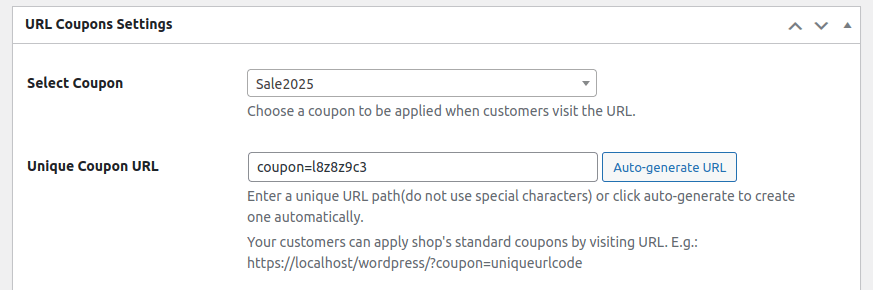
You can define rules to add specific products to the cart whenever the customer clicks on the coupon URL.
With this coupon code URL plugin for WooCommerce, you can configure these settings:
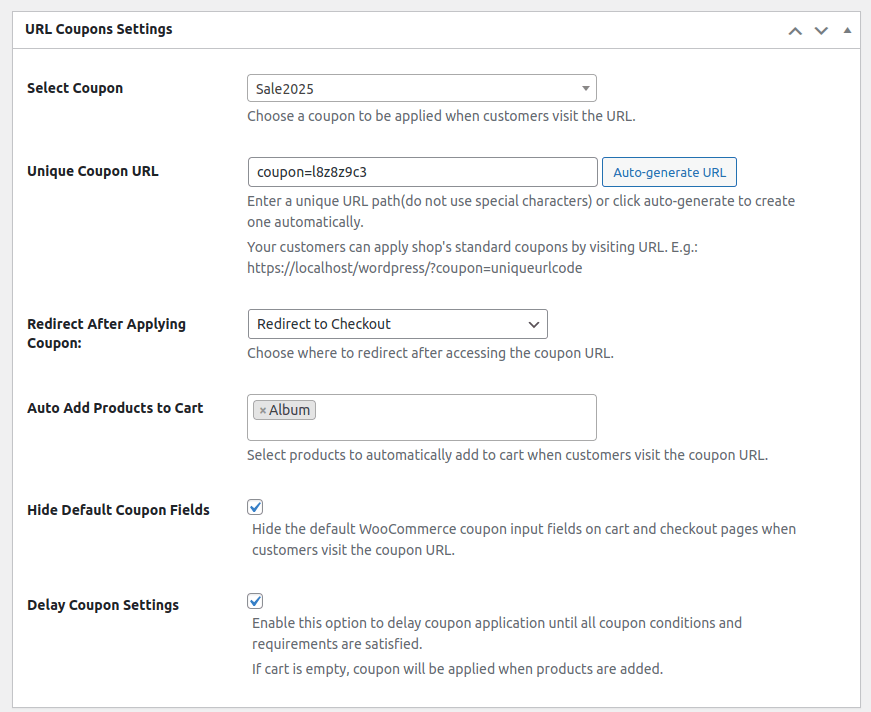
You can also set the post-click experience for your customers with the WooCommerce coupon code URL plugin. You can do so by redirecting the customers to any landing page or to a custom “Thank You” page. This helps you offer a seamless user experience where the customer continues with their tasks unbothered.

When you create a unique coupon URL, you can hide the default coupon fields on your cart and checkout page with this WooCommerce plugin. The customer will easily get the discount through the URL, which omits the need for coupon fields on the relevant pages. This also streamlines the shopping experience by ensuring the auto application of the discount code through the URL and discouraging the search for coupon codes elsewhere.

Define and set your custom success message to display on the screen whenever the coupon is applied to the customer’s cart. This way, you can keep the customer informed about the application of the discount for a better experience.
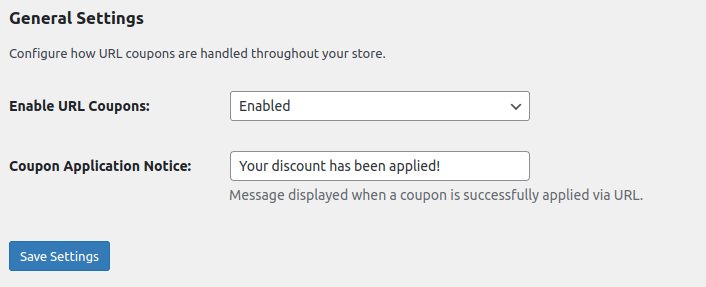
Yes, the primary feature of this plugin is to offer a unique URL for each coupon code that applies directly when the URL is clicked.
You can choose the custom page where you want to redirect your customers when they click the coupon URL. Redirect customers to any page or a “Thank You” page.
Yes, if there is no relevant product in the customer’s cart, the coupon application will be postponed.
With this WooCommerce plugin for coupon code URL, you can display a custom message that will let the customer know about the success of the coupon application.
Countries